
Google has a premium Adsense service exclusively for websites who receive more than 5 million search queries, or 20 million content page views per month.
Now that may well be out of reach for most of us but you can see the Adsense Premium program in action on sites likes LinkedIn, CNN, About.com, AOL or MySpace.
Google pampers their premium Adsense customers with perks and advantages that are strictly forbidden for regular Adsense publishers. Here's a quick rundown of Adsense premium features using the Adsense implementation of About.com, a New York Times website:
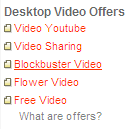 Creating direct links to AdSense for search results
Creating direct links to AdSense for search results - Adsense policies do not allow publishers to pre-populate Adsense for search box with keywords or create direct links to Adsense for search pages.
However, the screenshot that you see on the right is captured from About.com Desktop Video page - these "video offers" are actually links to Adsense for search pages that contain no content, only Google ads related to those search terms.
Google Ads in Adult and Mature Pages - Most Adsense publishers are not allowed to display Adsense ads on pages that contain pornography, adult, or mature content but the rules are different for the premium clients.
Look at the following screenshot closely from About.com - it's all about "sex education?" and Google has enough inventory for them. A regular Adsense publisher is likely to see PSA's or blank fills for such content.
 Labeling of Ads is Optional
Labeling of Ads is Optional - Premium Adsense publishers are free to remove the "Ads by Google" tagline from Adsense ads and may put any label of their choice. Infact, they have the liberty to not mark the Adsense ad units as ads.
Google Ads on Casino Related Websites - Non-premium Adsense publishers may not place Adsense ads on sites where content is related to Gambling or related to Casino. Contrast that with the following About.com page on Casino and Gambling. The yellow highlighted portions are Google Ads.
 Flexible Adsense Ad Formats
Flexible Adsense Ad Formats - Premium clients can design their own Adsense Ad formats with custom font sizes, styles and color schemes. They can also create ad formats of custom dimensions that blend well with their existing site layouts.
Dedicated Adsense Account Manager - Google is kind enough to provide an official Adsense optimization expert to lot of non-premium Adsense publishers but the premium guys get a dedicated Google rep to help them optimize the look n' feel of their Google Ads for better performance.
Customized revenue terms - While regular Adsense publishers have no say in
Adsense revenue share, premium clients generally negotiate the share percentage with Google.




 Feedburner
Feedburner 
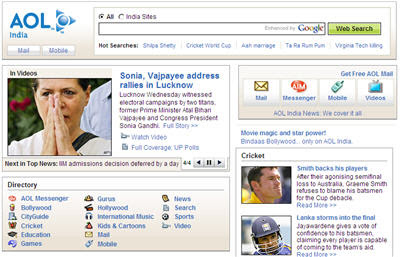

 Thousands (or maybe millions) of email messages and IMs are circulated around the blogosphere each day containing links to blog posts with the hope of getting some link-love and extra web traffic.
Thousands (or maybe millions) of email messages and IMs are circulated around the blogosphere each day containing links to blog posts with the hope of getting some link-love and extra web traffic.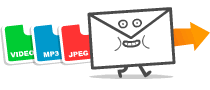

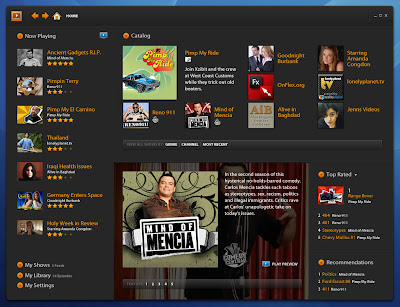
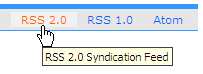



 You've just checked into an hotel but there aren't any computers inside the room to charge your iPod battery. Or sometimes it's just too much a hassle firing up your laptop just to recharge that iPod.
You've just checked into an hotel but there aren't any computers inside the room to charge your iPod battery. Or sometimes it's just too much a hassle firing up your laptop just to recharge that iPod. 2.
2.  Unlike Apple or Sonnet which follow the US / European power standards, ion is built according to the power specifications of India.
Unlike Apple or Sonnet which follow the US / European power standards, ion is built according to the power specifications of India.  Google has a premium Adsense service exclusively for websites who receive more than 5 million search queries, or 20 million content page views per month.
Google has a premium Adsense service exclusively for websites who receive more than 5 million search queries, or 20 million content page views per month.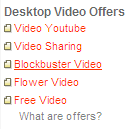 Creating direct links to AdSense for search results - Adsense policies do not allow publishers to pre-populate Adsense for search box with keywords or create direct links to Adsense for search pages.
Creating direct links to AdSense for search results - Adsense policies do not allow publishers to pre-populate Adsense for search box with keywords or create direct links to Adsense for search pages.

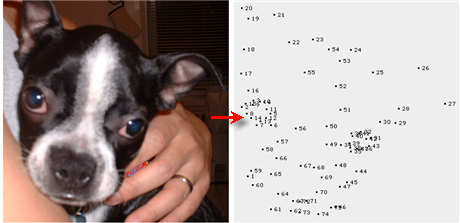





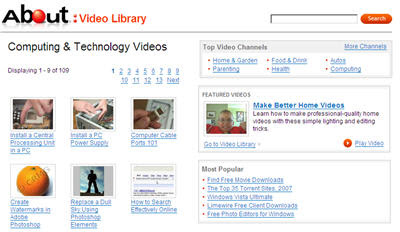
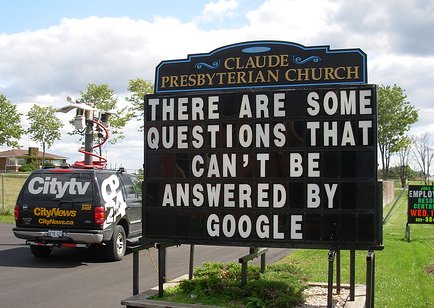


 Contactify also adds a CAPTCHA on the contact page andthat further reduces the chances of getting spammed through web-bots.
Contactify also adds a CAPTCHA on the contact page andthat further reduces the chances of getting spammed through web-bots.

 We all have faced this issue at some point of time - sending emails with missing file attachments.
We all have faced this issue at some point of time - sending emails with missing file attachments.




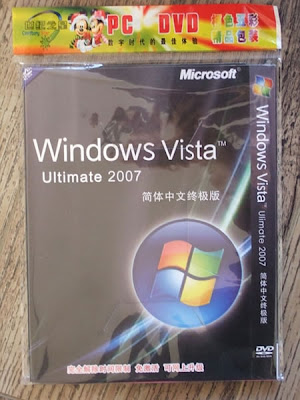


 Do you want to download Hotmail emails or Windows Live Mail messages to Outlook or Thunderbird ? Or looking for workarounds to forward incoming Hotmail messages to Yahoo! or GMail account ?
Do you want to download Hotmail emails or Windows Live Mail messages to Outlook or Thunderbird ? Or looking for workarounds to forward incoming Hotmail messages to Yahoo! or GMail account ?


