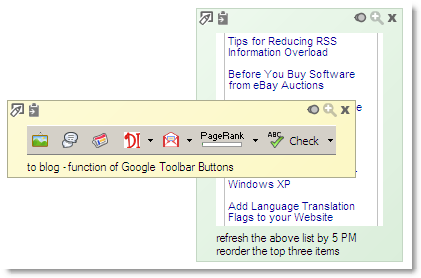
Hate cluttering your desktop with 3M Post-It notes ? Get the digital version of these yellow stickies from Techsmith that are much more useful and customizable than the paper notes.
TechSmith today added a new feature (or output) to SnagIt called SnagIt Notes that converts your screen captures into sticky notes.
To create a sticky note for your desktop, capture any portion of the computer screen using SnagIt and save that as a SnagIt Note. The screenshot image will stick to the desktop and you can also enhance it with text and colors.
Download SnagIt Notes Accessory | SnagIt Notes Output
 While we have similar Post-It widgets / gadgets in Google Desktop or Windows Vista, SnagIt notes are useful in situations when you want to quickly grab a screenshot to visually remind you of pending tasks or appointments (see the screenshot above)
While we have similar Post-It widgets / gadgets in Google Desktop or Windows Vista, SnagIt notes are useful in situations when you want to quickly grab a screenshot to visually remind you of pending tasks or appointments (see the screenshot above)If you don't own a copy of SnagIt, try Stickies, a free yet powerful sticky notes program for your desktop. With Stickies, you can also share sticky notes over email or your home network, set alarms and reminders. Stickies can be attached a web site, document or folder so they only show when it's on screen.
Another great option is Post-it Software Notes from 3M, the same company that introduced these classic yellow notes to the world.
Related Reading: Add Post-It Notes to Web pages


Tidak ada komentar:
Posting Komentar